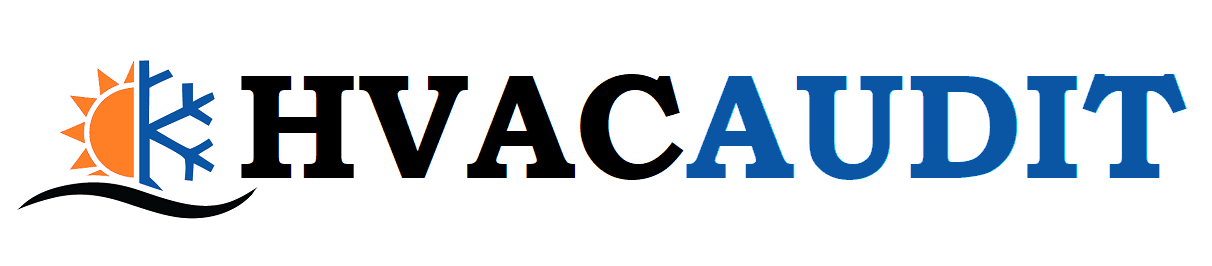How to Reset H20 Light on Whirlpool Refrigerator?

To reset the H20 light on a Whirlpool refrigerator, follow these steps. Firstly, locate the water filter button on the control panel. Press and hold this button for 3 seconds to reset the light.
Introducing the steps to reset the H20 light on a Whirlpool refrigerator is important for troubleshooting and controlling the water filter. Resetting the light ensures accurate measurement of when it is time to change the filter.
Without this reset, the H20 light will continue to flash, potentially causing confusion and inconvenience. By following a simple process, users can easily reset the H20 light and maintain optimal functionality of their Whirlpool refrigerator.
Understanding The H20 Light Indicator
The H20 light indicator on a Whirlpool refrigerator serves an important purpose. It notifies you when there is a problem with the water supply or filter.
Understanding what the H20 light indicates is crucial for maintaining the proper functioning of your refrigerator.
It can signify issues such as a clogged filter or a malfunctioning water valve. When the H20 light appears, it is essential to reset it to ensure accurate notifications in the future.
Resetting the H20 light is a simple process that involves locating the reset button on the control panel and pressing it for a few seconds.
By resetting the H20 light, you can clear any false alerts and ensure that you receive accurate information about your refrigerator’s water supply.
Taking the time to reset the H20 light will contribute to the optimal performance of your Whirlpool refrigerator.
Checking For Water Supply Issues
To reset the H20 light on your Whirlpool refrigerator, begin by checking for water supply issues.
Ensure that the water supply to the refrigerator is properly functioning. Next, verify the status of the water filter and replace it if necessary.
If the water supply problem persists, troubleshoot further by examining the water line and connections.
Look for any leaks or blockages that may be affecting the water flow. If you identify any issues, repair or replace the damaged parts accordingly.
By following these steps, you can successfully reset the H20 light and restore proper water supply to your Whirlpool refrigerator.
Resetting The H20 Light On A Whirlpool Refrigerator
To reset the H20 light on your Whirlpool refrigerator, start by locating the control panel.
Access the diagnostic mode on the control panel to proceed with the reset process. Once in the diagnostic mode, look for the options related to resetting the H20 light.
Select the appropriate option to reset the light and ensure it is functioning properly. By following these steps, you can easily reset the H20 light on your Whirlpool refrigerator.
Frequently Asked Questions
How Do I Reset My Whirlpool H2O Light?
To reset your Whirlpool h2o light, locate the reset button on the control panel. Press and hold the button for 5 seconds until the light turns off.
How Do You Reset The Water Filter Light On A Refrigerator?
To reset the water filter light on a refrigerator, follow these steps:
1. Locate the reset button or switch on the control panel of your refrigerator.
2. Press and hold the reset button or switch for 3-5 seconds.
3. Release the button or switch once the water filter light is reset.
4. Check if the light has turned off, indicating that the reset was successful.
Note: The exact method may vary depending on your refrigerator model, so refer to the owner’s manual for specific instructions.
How Do You Reset A Whirlpool Refrigerator?
To reset a Whirlpool refrigerator, unplug it for 5 minutes and then plug it back in.
How Do I Fix My Whirlpool Refrigerator Water Filter?
To fix your Whirlpool refrigerator water filter, follow these steps:
1. Locate the filter at the bottom grille or inside the refrigerator.
2. Turn off the water supply and twist the filter counterclockwise to remove it.
3. Insert the new filter and twist it clockwise until it locks into place.
4. Turn on the water supply and run water through the dispenser to flush the system.
Remember to replace your filter every 6 months for optimal performance.
Conclusion
To conclude, resetting the H20 light on your Whirlpool refrigerator is a simple process that can be easily accomplished by following the steps mentioned in this blog post. Remember, addressing this issue promptly can prevent potential problems with your refrigerator’s water supply and ensure its optimal performance.
By turning off the refrigerator, resetting the filter, and restarting the appliance, you can clear the H20 light and resume normal operation. Don’t forget to periodically replace your water filter to maintain the freshness and quality of your drinking water.